Difference between revisions of "Order Express"
(Added network requirements.) |
(Added Features to the List) |
||
| (26 intermediate revisions by 2 users not shown) | |||
| Line 1: | Line 1: | ||
| − | + | {{Infobox software | |
| + | | name = Order Express | ||
| + | | logo = Order express logo.png | ||
| + | | logo_size = 150 | ||
| + | | logo caption = Order Express logo | ||
| + | | screenshot = Demo opening.JPG | ||
| + | | caption = Order Express running on Windows 10 | ||
| + | | website = {{URL|http://orderexpress.evisionservices.com}} | ||
| + | }} | ||
| + | '''Order Express''' is an ordering application developed by [[eVision Services]]. It primarily services manufacturers and dealers in the kitchen and bath industry by allowing them to obtain price quotes using up-to-the-minute pricing data directly from the manufacturers. | ||
| − | == | + | == Features == |
| − | + | * Advanced Quoting and Ordering Solution | |
| + | * Full Specials Manager | ||
| + | * Secure User Login and Catalog Selection | ||
| + | * Cloud Storage of all Quotes and Orders | ||
| + | * Offline Creation and Editing of Projects | ||
| + | * Integrate to ERP, Biz, or Manufacturing System | ||
| + | * Extremely Low Cost Per User | ||
| + | * Automatic Updating of Application | ||
| + | * Automatic Updating of Product Catalog | ||
| − | + | == Major Version History == | |
| − | + | === Version 2.0 === | |
| + | This was the first version of the desktop version of Order Express. Previous versions were implemented as web applications. | ||
| − | + | === Version 2.1 === | |
| + | This version of Order Express introduced the concept of installing multiple catalogs alongside each other. Previously users were only able to install a single catalog at a time, and were required to uninstall the application prior to installing one from another manufacturer. | ||
| − | + | === Version 2.2 === | |
| + | <ul> | ||
| + | <li>Completely revised back-end architecture for saving and loading projects. Projects that were stored in the legacy format are automatically converted to the new format when they are opened. Projects stored in the new format are 1/10th the size of those stored in the previous format, substantially reducing the time needed to save and load projects.</li> | ||
| + | <li>Setup & Admin is no longer built into the application. Instead, it has been replaced with a more robust version as a web application.</li> | ||
| + | </ul> | ||
| − | === | + | === Version 2.3 === |
| − | + | With this release, Order Express becomes substantially more reliable for users with slow or unstable internet connections. Many features within Order Express now leverage our powerful "Web API" for the offloading of various tasks to a central server. Our decision to use HTTP as our communications protocol allows us to consolidate numerous networking protocols into an industry-standard connection method that is almost universally allowed through corporate intranets, all without requiring complex configurations to the end-user network. | |
| − | + | ||
| − | + | ||
| − | + | ||
| − | + | ||
| − | + | ||
| − | + | ||
| − | + | ||
| − | + | ||
| − | + | ||
| − | + | ||
| − | + | == See Also == | |
| − | + | * [[Order Express - Features|Features]] | |
| + | * [[Order Express - Frequently Asked Questions|Frequently Asked Questions]] | ||
| + | * [[Order Express - Advanced Troubleshooting|Advanced Troubleshooting]] | ||
| + | * [[Order Express - Release Notes|Release Notes]] | ||
| − | + | ||
| + | Back to [[Main Page]] | ||
Latest revision as of 08:21, 5 October 2016
|
Order Express logo | |
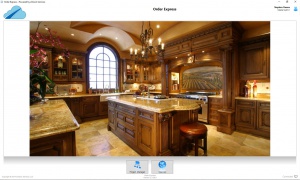 Order Express running on Windows 10 | |
| Website | orderexpress.evisionservices.com |
|---|---|
Order Express is an ordering application developed by eVision Services. It primarily services manufacturers and dealers in the kitchen and bath industry by allowing them to obtain price quotes using up-to-the-minute pricing data directly from the manufacturers.
Contents
Features
- Advanced Quoting and Ordering Solution
- Full Specials Manager
- Secure User Login and Catalog Selection
- Cloud Storage of all Quotes and Orders
- Offline Creation and Editing of Projects
- Integrate to ERP, Biz, or Manufacturing System
- Extremely Low Cost Per User
- Automatic Updating of Application
- Automatic Updating of Product Catalog
Major Version History
Version 2.0
This was the first version of the desktop version of Order Express. Previous versions were implemented as web applications.
Version 2.1
This version of Order Express introduced the concept of installing multiple catalogs alongside each other. Previously users were only able to install a single catalog at a time, and were required to uninstall the application prior to installing one from another manufacturer.
Version 2.2
- Completely revised back-end architecture for saving and loading projects. Projects that were stored in the legacy format are automatically converted to the new format when they are opened. Projects stored in the new format are 1/10th the size of those stored in the previous format, substantially reducing the time needed to save and load projects.
- Setup & Admin is no longer built into the application. Instead, it has been replaced with a more robust version as a web application.
Version 2.3
With this release, Order Express becomes substantially more reliable for users with slow or unstable internet connections. Many features within Order Express now leverage our powerful "Web API" for the offloading of various tasks to a central server. Our decision to use HTTP as our communications protocol allows us to consolidate numerous networking protocols into an industry-standard connection method that is almost universally allowed through corporate intranets, all without requiring complex configurations to the end-user network.
See Also
Back to Main Page